Update personal data online
No visit to the bank required
No document submission required
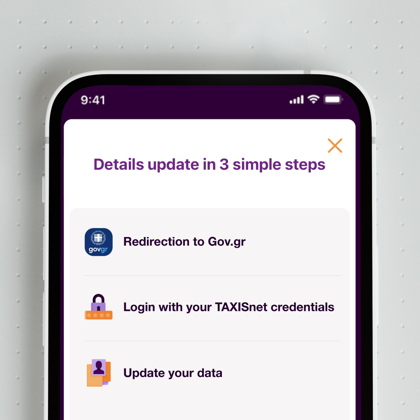
Fast and easy, without visiting a branch and submitting documents!
The procedure is simple:
Step 1: Connect to Optima e-banking or Optima mobile app
Step 2: Go to “Profile” and select “Personal information”
Step 3: Select “Update details”
Step 4: Enter your TAXISnet username and password
Step 5: Give your consent to the eGov KYC Service to update your data
Step 6: Confirm your data and complete their update.
In case the data update procedure is not completed successfully, confirm that all your data on the National Communication Register (ΕΜΕP) are updated.
Let’s talk
Can we help you? Do you have any questions?
Please call us or send us an e-mail.
Follow us
Which data can I update through eGov KYC
Through the eGov KYC service, it is possible to update the following data:
- identification data: full name, identity card number
- contract data: residence address, mobile phone number, landline number, e-mail
- professional activity data: work address
- income data: income.
Which clients can update their data online
Clients who can update their data online fulfill the following requirements:
- they are individuals
- they have a username and password for the Optima e-banking service
- they have a username and password for TAXISnet, so as to carry out the identification procedure and connect to the eGov KYC Service
- they have a valid identity card.