Make purchases in interest-free installments
Move quickly and securely using contactless payment technology
Add your cards to Google and Apple Pay digital wallets
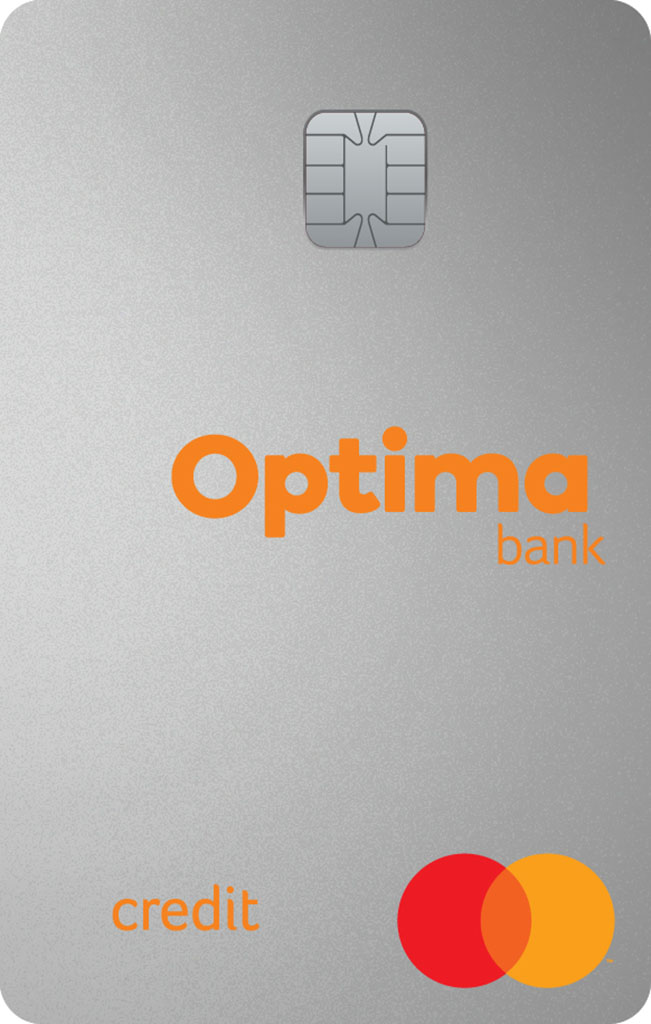
With Optima bank credit Mastercard, we offer you:
Convenience, security and speed, through contactless payment technology
Purchase of goods and services in interest-free instalments
Possibility for cash advance, from your credit limit
Access to your credit card’s monthly statement through Optima e-banking
Complete information and monitoring of your card transactions in real-time
Instant email alerts for every card transaction, offering enhanced security and peace of mind.
Online shopping, easily and safely through the 3D secure service!
Activate push notifications and approve your transactions even faster, with a single tap!
All the subscriptions paid through your Optima bank card are grouped together in one place!
Get to know the offers and experiences you can enjoy with our cards, through the Priceless program of Mastercard.
If you're a self-employed professional and wish to apply for a business credit card, you can explore all the features and benefits offered by the Optima bank business credit Mastercard.
Our cards acquire a “green” footprint! In collaboration with Mastercard, all our debit cards are now biodegradable!
What does this mean in practice?
- reducing PVC in our credit cards by more than 80%
- contributing to the reduction of our carbon footprint on the environment
Sustainable development becomes achievable by taking small steps that have a great impact.
![]()
Let’s talk
Can we help you? Do you have any questions?
Follow us
How to get Optima bank credit Mastercard
Simply visit an Optima bank branch and fill in your application. We are always happy to provide you with information and assistance.
Required documents
- Identification card
- Utility bill
- Income tax assessment notes of the past two years
- Payslip
Pricing
Find out more about the current Basic price list and the Lending products interest rates table.
Manage your card easily and quickly
Temporary block: You can temporarily block and similarly unblock your card easily through Optima e-banking and Optima mobile app!
How?
Step 1: From the menu select “Products” -> “Product overview” or “Product information”
Step 2: From your card’s “Options’’ -> “Temporary block / Unblock”.
For as long as your card remains temporarily blocked it cannot be used, except for standing orders.
Security features for your card usage
You can define at any moment how you will use your card. You can activate or deactivate your card for in-store purchases, online transactions, and ATM cash withdrawals.
Loss and reissuance of a card: If your card is damaged, stolen or lost, you can immediately cancel it and have it reissued through Optima e-banking and Optima mobile app.
How?
Step 1: From the menu select “Products” -> “Product overview” or “Product information”
Step 2: From your card’s “Options” -> “Cancel / Reissue card”.
Alternatively, you can call 210-8173000 24 hours a day, 7 days a week.
Receive your PIN instantly: Through Optima e-banking and Optima mobile app you can choose “Send PIN” and you will get it instantly via SMS on your mobile phone.
How?
Step 1: From the menu select “Products” -> “Product overview”
Step 2: From the “Options” of the card -> “Send PIN”.
Card activation: You can instantly activate your cards through Optima e-banking and Optima mobile app.
How?
On the e-banking homepage or after logging into Optima mobile app the “Activation” option appears next to the card to be activated.
Alternatively, you can call 210-8173000 daily between 08:00 and 22:00.
e-statement: You can track your card’s monthly activity directly through Optima e-banking.
How?
Step 1: From the menu select “Products” -> “Product overview” or “Product information”
Step 2: From your card’s “Options” -> “e-statement”.
At the same time, you may also have your credit card’s monthly statement sent to you by regular mail.
Some additional information
You can see the pre-contractual information (available in Greek) for the Optima bank credit Mastercard.